QuickHash is a utility to quickly display the MD5, SHA1, SHA256, SHA384, SHA512, (and SHA3 in v2.x) hashes of any selected file, and optionally compare the hashes with any hash string. Useful for verifying the file integrity and authenticity of your file downloads, ensuring the contents have not changed during transmission or from malicious activity.
Wikipedia articles (WARNING: External Links follow) for the Hash Function and File Verification may help shed some light on the nature of these terms and usage.
QuickHash comes in two versions: (both are free for personal and commercial usage.)
- v1.x – does not require the .NET Framework (suitable for usage in older Windows operating systems such as Windows XP – Windows 7 that may not have the .NET Framework installed, and also WinPE environments) but may hang or report invalid data on files approaching 2GB in size.
- v2.x – adds the newest SHA3 hash support in addition to supporting files greater than 2GB in size, but requires the .NET 4 Client Profile (this is already installed by default on Windows versions 8.0 and newer.)
QuickHash v2.x
(QuickHash v2.x requires the .Net 4 Client Profile to be installed)

New Features in QuickHash v2.x
- Ability to select and hash multiple files within a single tabbed interface
- Ability to enable/disable hash calculations per hash type (click on text box area to calculate/recalculate on demand)
- Ability to submit malicious files to Foolish IT for review (allowing hash definition creation for use within our other products such as CryptoPrevent Malware Prevention, dFunk (d7II PC Technician Software), KillEmAll v5, etc.)
- Display the time in seconds it took to calculate the hash type
- Built in updating feature
- Added optional debug logging information
- Using a config file to save settings for portability
Download the Latest Version of QuickHash v2.x
Downloaded 2505 times!
If there are any issues expanding the hash information click here for the single page version.
File: QuickHash.zip
Last Modified: 12/14/2016 6:35:30 PM
MD5: 73CA186A8C074623CFB95DDAC53ABC63
SHA1: 4777E7B488DB2CAE0EDC1C335FF6BFFB668CE6A5
SHA2-256: 6193D79EA64C5E980FBEC4BF2C72213FAF9BB23DD99DA6B11D9BF4899695A4DB
SHA2-512: AA77A40EAAE98046FA91ADBE52A5013C9E90573202CEC76B3D236ECAFFFF6323DE58B68ED20B78F2C75D93CE5A75F512FF0AD61D07EB9339109BB4903F7CE886
SHA3: 5485A06CD94831CA5624D61D8876303AFE7CC00D13CA7668F0B382FC0BF971D34F47C357681B18539DE578535121A399CDCA87E0C40F8057010BED3E73EAAADD
File: QuickHash.exe
Version: 2.0.1.5
Last Modified: 12/14/2016 6:34:52 PM
MD5: E0DEA95A2AB1F9FC1997B0715655E39D
SHA1: 9F3BA8104DC2F94621C249D975E6CA568E5FB9D6
SHA2-256: 5C9FC581CDB431E876B5CECA08C3EE5752EEBC70CA73958D4D206B3A95D489ED
SHA2-512: D911B1890ABC6C2AC1220545BE382B8BA2EEDC056A4751E8B4565B02B6D3E12B77EFD4235F018AF7AB1D1B2B55E331A41716986F16E0A2DF2E27022E051E4768
SHA3: E681C7259189799C528A023C548B80A91F85CD349C6A7BA482BB9BEA0346893C294443A83C222B0B3A8AD1C4463A3B00CB6CE08F7246F60BF368AFF1B06BBE12
QuickHash v1.x
(QuickHash v1.x DOES NOT require any components of the .Net Framework, but will hang or display incorrect data on large files starting at 2GB.)
QuickHash is a utility to quickly display the MD5, SHA1, SHA256, SHA384, and SHA512 hashes of any selected file, and optionally compare the hashes with any hash string. Useful for verifying file downloads (less than 2GB).
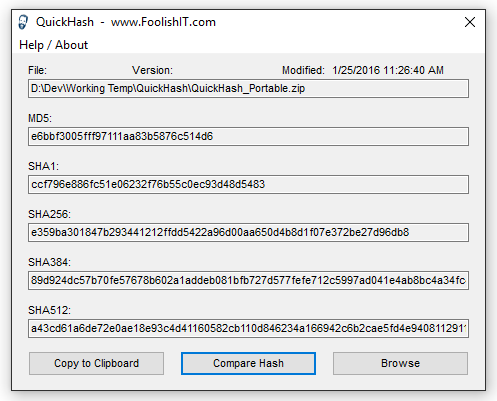
QuickHash v1.x Usage
- Run QuickHash and browse for a file, hashes will automatically be displayed.
- Drag and Drop a file directly onto QuickHash.exe to automatically hash that file without having to use the Browse dialog.
- Use the Compare Hash button and paste in a file hash string (MD5, SHA1, SHA256, SHA384, or SHA512) to quickly determine if your hash string is identical to any of the selected file’s hashes.
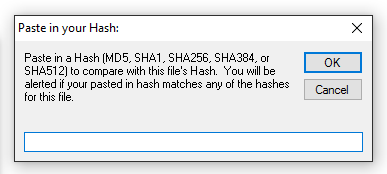
Download the Latest Version of QuickHash v1.x
Downloaded 1120 times!
If there are any issues expanding the hash information click here for the single page version.
Download Filename: QuickHash_Portable.zip
Modified: 1/25/2016 11:26:40 AM
MD5: e6bbf3005fff97111aa83b5876c514d6
SHA1: ccf796e886fc51e06232f76b55c0ec93d48d5483
SHA256: e359ba301847b293441212ffdd5422a96d00aa650d4b8d1f07e372be27d96db8
SHA384: 89d924dc57b70fe57678b602a1addeb081bfb727d577fefe712c5997ad041e4ab8bc4a34fc48b426d4e82d35fa84848e
SHA512: a43cd61a6de72e0ae18e93c4d41160582cb110d846234a166942c6b2cae5fd4e9408112911766d1c3ef40d8dff2eeee0748a402520786829e0d6371281833bc3
Application Filename: QuickHash.exe
File Ver: 1.01.0000
Modified: 1/25/2016 11:25:53 AM
MD5: cff4b555fb14e3e43ce36b51db7e3c95
SHA1: bd91d2b0a881cbac45a78e595e060dd1974c7678
SHA256: d1a8d2ccd15e50d114f087417d856124917951f0ef67f46ed86427db9f69e4eb
SHA384: 6f4a2fc07796dd1c63ec3c463cf7e638a7f525424524330dea145b99110a2c3ab3f22ead666ed13a7d9008d9ee2f6235
SHA512: ce34b58d27ca2b9b224d407fcb47962732362d3e7b22c0ab125ac8e8fd965d25fe5e676eae68a151eac4813c11a3b3ed85377bd3e60f25e2a08292c4fea07d0a
License for all versions of QuickHash
- QuickHash is FREE for both personal and commercial usage.
- Software advertised as “free” on this website is intended as free for personal as well as commercial usage, unless otherwise specified on the product page itself (where it would typically involve some extended functionality labeled as a ‘premium’ feature, or possibly where commercial functionality or support is desired.)
- All free software on this website is distributed “as-is” with no warranty or guarantee of any kind; this includes product support as well as any compensation monetary or otherwise for any damages resulting from the use or misuse of this software.
- See the inserted EULA.txt or product Info.txt file within the product download for the full end user license agreement.
We’re glad you wish to make a donation to our team, and even more so that whatever we’ve done for you was worth it!
Thank you for supporting our team, from the entire crew at d7xTech, Inc!
($5 minimum - do not use a $ in the price field!)
Latest News
-
Spring Sale: 70% OFF d7x 1yr & CryptoPrevent Bulk 70% OFF d7x Annual (1st Year Only) or 1 Year...
Read More -
CryptoPrevent v23.5.5.0 just released! v23.5.3.0 Fixed an issue sending email with Office 365 SMTP...
Read More -
d7x v23.1.12 Release Notes Resolved an issue where DataGrab would backup everything except your...
Read More -
d7x v22.8.10 Release Notes Resolved an issue with the “Reset Networking” and “Repair Winsock”...
Read More -
d7x v22.8.9 Release Notes Resolved an issue with the “Set Time Zone” feature on...
Read More -
d7x and Tweaky – Set Time Zone issue with Windows 11 (UPDATED Aug 9th 2022) UPDATE: this issue has been resolved in d7x v22.8.9 and...
Read More -
d7x v22.2.23 Release Notes It appears that d7x was not applying hidden file and...
Read More -
d7x v22.1.16 and v22.1.17 Release Notes Added Microsoft OneDrive integration for d7x Reports storage (see the...
Read More -
d7x v22.1.15 Release Notes Added a user requested option to change the Info Report...
Read More -
d7x v22.1.14 Release Notes A new ‘d7x Release Notes (RSS)‘ window will display the...
Read More


