fGet.exe is a tiny download utility designed for batch/scripting usage, which simply downloads the data from the specified url to a local file. fGet optionally supports referring URL spoofing and HTTP login with basic authentication. fGet.exe v1.0 is tiny (currently 51.1kb, or 18.5kb zipped with standard compression) and requires no external dependencies for best portability.
Obviously it can be used in many scenarios, however it was specifically designed to give d7x users an alternate means of downloading multiple files via batch scripts prior to launching a custom application.
Current Version: v1.1 (Dec 28th 2020)
v1.1 Release Notes: Converted fGet.exe to a full console application complete with text based output to the console.
Double-click straight from Windows Explorer to show the version and help text as seen below.
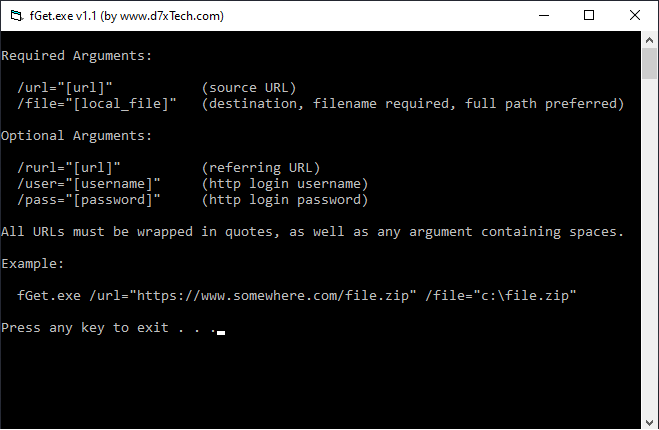
Requirements: Windows XP and above (tested through Windows 10).
Required Command Line Parameters
/url="[url]"
/file="[(path optional\)filename]"
Optional Command Line Parameters
/rurl="[spoof/referring url]"
/user="[username]"
/pass="[password]"
fGet Batch Example w/Reg Query
Some minor usage caveats exist, most of which can be accommodated for. See the ‘fGet Batch Example w/Reg Query’ inside the “fGet – Usage.txt” file for examples.
License
- fGet.exe is FREE for personal and commercial usage.
- Software advertised as “free” on this website is intended as free for personal as well as commercial usage, unless otherwise specified on the product page itself (where it would typically involve some extended functionality labeled as a ‘premium’ feature, or possibly where commercial functionality or support is desired.)
- All free software on this website is distributed “as-is” with no warranty or guarantee of any kind; this includes product support as well as any compensation monetary or otherwise for any damages resulting from the use or misuse of this software.
- See the inserted EULA.txt or product Info.txt file within the product download for the full end user license agreement.
We’re glad you wish to make a donation to our team, and even more so that whatever we’ve done for you was worth it!
Thank you for supporting our team, from the entire crew at d7xTech, Inc!
($5 minimum - do not use a $ in the price field!)
Download
Downloaded 2016 times
Latest News
-
Windows 11 Optimizer v25.12.18.0 v25.12.18.0 Release Notes Additions: Bitlocker (Windows 11 Pro) and Drive...
Read More -
Windows 11 Optimizer v25.12.9.0 v25.12.9.0 Release Notes Fixes: TPM not properly detected on some...
Read More -
Windows 11 Optimizer v25.11.19.0 v25.11.19.0 Release Notes General Additions and Fixes: Added Info drop...
Read More -
Windows 11 Optimizer Release Notes (Week 1) and What Went Wrong in Carey Holzman’s First Live Stream My apologies for the long post, but it’s all directly...
Read More -
Uncle Carey’s Windows 11 Optimizer (Release) Uncle Carey’s Windows 11 Optimizer was conceived by Carey Holzman and developed by...
Read More -
Spring Sale: 70% OFF d7x 1yr & CryptoPrevent Bulk 70% OFF d7x Annual (1st Year Only) or 1 Year...
Read More -
CryptoPrevent v23.5.5.0 just released! v23.5.3.0 Fixed an issue sending email with Office 365 SMTP...
Read More -
d7x v23.1.12 Release Notes Resolved an issue where DataGrab would backup everything except your...
Read More -
d7x v22.8.10 Release Notes Resolved an issue with the “Reset Networking” and “Repair Winsock”...
Read More -
d7x v22.8.9 Release Notes Resolved an issue with the “Set Time Zone” feature on...
Read More


