Windows 10 version 1809 (currently being released) has introduced a new “Downloads” option to Windows disk cleanup tool CleanMgr.exe (why?!) This will of course delete all files in the default downloads folder. (More on that at ghacks.net)
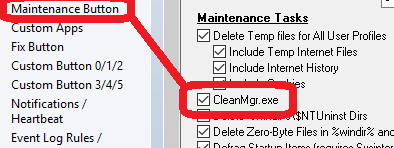
dSupportSuite has been built with future proofing in mind for it’s usage of CleanMgr.exe, and therefore all previous versions will automatically enable the “Downloads” option for deletion when running as an internal function. Since it is all automatic, running this functionality will delete all of your customer’s downloads!
dSupportSuite v18.10.11.0 has been released today in order to DISABLE the deletion of “Downloads” when using it’s CleanMgr.exe functionality.
This update is pushed automatically to all legacy dCloud hosted versions, however users of Self-Hosted FTP MUST push the update out through your dSupportSuite Mgmt Console! See Deploy dSupportSuite Client Software Updates to Your Customers for a quick how-to if you are unfamiliar with this.
For clarity, the dSupportSuite CleanMgr functionality also always skips (de-selects) the Recycle Bin, memory dumps (since they are small and so you can analyze them of course), MS Office temp files (installation/cab files which are sometimes necessary), and the file compression options.


Leave a Reply