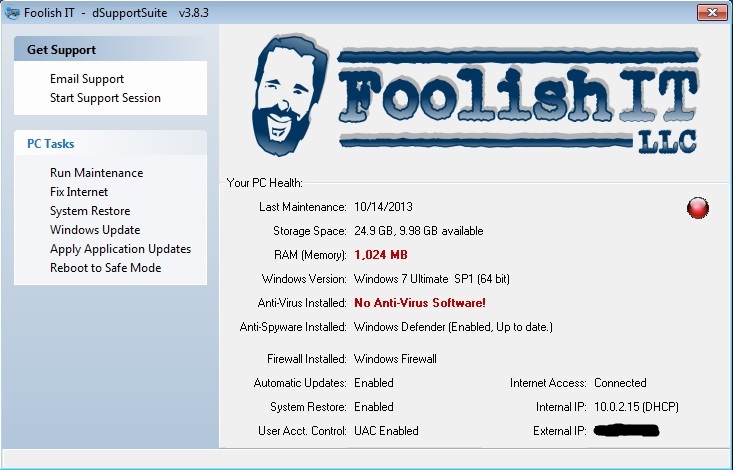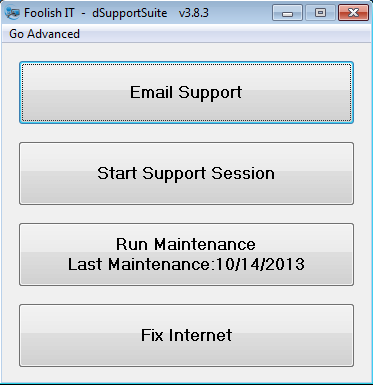dSupportSuite – White-label Automated Maintenance
dSupportSuite is an all-purpose white-label automated maintenance and health monitoring application, designed for all types of IT Providers (PC Techs / Repair Shops / MSPs / etc.) to give freely to their clients (as a digital calling card) or resell it as either a one-time sale or as a recurring subscription. Please note that dSupportSuite is NOT an RMM, nor is it a suitable replacement for such functionality.
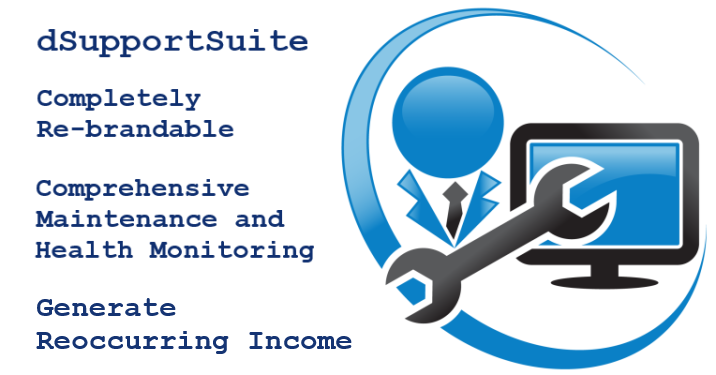
Provides PC Technicians the ability to:
- Custom brand the application fully with their logos/text/phone number, providing a visible and ‘digital business card’ to leave on the client’s computer.
- Give the client quick and easy access to your most current remote support app or Microsoft’s built-in Remote Assistance, your email, etc.
- Receive emails from the client with detailed PC information, event log errors/warnings, and an optional screen shot when the client has an error on-screen that you want to see!
- Define up to 6 custom buttons for any task / custom application you wish.
- Create a custom automatic system restore point schedule for your customers.
- Create an automated maintenance schedule for the client.
- Comprehensive built-in maintenance routines.
- Registry Hive file backups
- Pre-configure as many 3rd party custom applications as you wish.
- Highly configurable custom apps system supports:
- Automatic download of the app / extraction from zip (supports spoofing referring URLs and separate download links for 64bit versions if necessary.)
- Automatic execution of the app with hopefully with full automation using command line parameters provided by the app.
- Reports gathering from the app’s logs.
- Run a script (BAT/CMD/VBS) before the app executes, or import custom configuration files to the registry (.REG) or to the app directory (INI/DAT/CFG/and everything else) before running the app.
- Execute a custom action when your custom app exits with a certain errorlevel. Useful with apps like command line malware/virus scanners, which may return a certain errorlevel if infections are found. This can trigger either a message box alert or an email alert to the tech and/or the client.
- Highly configurable custom apps system supports:
- Email reports to client and/or technician on maintenance routine completion with a health report and optionally event log errors logged by your rule collections.
- Custom Windows event log monitoring and comprehensive rule configuration with reporting to either client and/or technician via email alerts in either real-time or at a pre-defined interval.
- Built-in rules for disk health monitoring are enabled with a simple checkbox.
- Schedule a ‘Heartbeat’ from the client – a daily health report emailed to the client and/or technician.
- Receive information on recent blue screens via minidump analysis.
- Receive a backlog of event alerts from your monitoring rules when not configured for real-time monitoring.
- Receive SMART status of up to 10 attached HDDs.
- Schedule a daily or weekly reboot or shutdown of the workstation or server, unless a particular application is running or a certain file is open by a local or network process. Just one usage example is to schedule a reboot of your server weekly, unless a Quickbooks database is open.
Provides End Users a quick and simple way to:
- Check the overall health of their computer.
- A one-click button for running basic maintenance tasks, pre-configured by the technician.
- A one-click button to fix broken internet (minor fixes, winsock reset, etc.)
- A one-click button for restarting Windows to Safe Mode with Networking if necessary.
- Run your custom task or executable, including Windows Update, System Restore, or Clear the print queue.
- Email the tech, optionally including detailed PC information, event log errors/warnings, and a screen shot of any on-screen errors.
- (optionally download and) Launch the tech’s remote support app or Microsoft’s built-in Remote Assistance.
- Satisfy their desire to accumulate multiple various maintenance apps from the internet, ultimately making them safer from malware and scams.
NEW: (March 2021)
- Incorporates ShadowGuard to prevent a ransomware infection from deleting volume shadow copies of files via VSSAdmin, WMIC, or Powershell commands.
- Regularly ensures System Restore is enabled in case anything such as a major Windows update has disabled it (which does happen.)
- These new features make it easy for technicians to restore important files or the operating system state in the event of a malicious software infection or major OS misconfiguration or crash.
- White-label capabilities for your company branding!
- Automated maintenance and health monitoring.
- Resell to your clients, generate recurring revenue!
- One-time purchase, host your own FTP server.
- White-label capabilities for your company branding!
- Automated maintenance and health monitoring.
- Resell to your clients, generate recurring revenue!
- NEW lower priced Annual Hosting
Purchase dSupportSuite with an
Annual Subscription to FTP Hosting
Sample Client User Interface (Standard UI)
The standard user interface pictured below of course is customizable with your company name replacing the Foolish IT name, your preferred application name (in place of ‘dSupportSuite’), and finally your logo in place of mine. This UI is perfect for placing your brand recognition in view of your customers at any time they use the application, and is the reason for calling dSupportSuite “A digital business card (with a purpose.)” It also displays the general health and specs of their computer to make it easy at a glance to see what needs attention, or to report the information to a technician when calling for help. Of course all left-hand links and functionality can be customized with up to 8 different ‘PC Tasks’ to choose from, or by implementing your own custom apps for the PC Tasks section.
Sample Client User Interface (Simple UI)
The simple user interface pictured below is just as customizable as the standard user interface, with the exception that your logo is not displayed. This UI is perfect for older customers who need large buttons and fonts, and don’t care about the PC health information pictured in the standard UI. Your custom logo may still be displayed when first starting the application via a customizable ‘splash screen’ option.
Sample Admin Maintenance Completed Email with Heartbeat
As of v3.8 maintenance emails are now sent in HTML format by default, and will contain your company logo graphic at the top. NOTE that only the details in bold are sent to the client’s email address (when configured to send maintenance emails to the client.) The entire content below is sent to the admin email address (that’s you) when configured. Yes, you can see a potentially failing hard drive in this email.
My Company Name – Support Suite v1.1 – Auto Generated Email
—–Client Details—–
ID: Client 0152
Name: John Doe
Phone: 555-555-5555
Email: john@doe.com
Computer Name: SERVER
WAN IP:
Email sent to client follows:
————Maintenance————
Deleting Temp Files…
Running CleanMgr.exe
Cleaning up Internet Explorer…
Checking Time Zone…
Syncing Time…
Defragmenting…
Running Emsisoft a2cmd Update
Running Emsisoft a2cmd Scan Only
Running Piriform CCleaner (Auto)
Running Piriform Defraggler (Auto)
Running PatchMyPC (Auto)
Resetting Network Settings…
ProcessIdleTasks…
Registry Hive Backup…
Creating System Restore Point…
372.4 MB deleted!
Initiated PC reboot with optional cancel prompt.
Errors Encountered During Operation: None
————Heartbeat————
Windows Small Business Server 2011 Essentials SP1 (64 bit)
RAM: 2,037 MB
HDD: 153.28 GB, 113.44 GB Available
Anti-Virus: No Anti-Virus Software!
Anti-Spyware: No Anti-Spyware Software!
Firewall: Windows Firewall
Windows Update: Enabled
System Restore: Enabled
System Uptime: 7 Day(s), 5 Hour(s) and 32 Minutes
No crash dumps found.
My Event Monitor Service is running.
—————-Events since last Heartbeat—————-
3/19/2013 9:21:58 AM
Event ID: 13 / Type: Error / Source: NPS
Details: A RADIUS message was received from the invalid RADIUS client IP address 192.168.1.2.
3/19/2013 1:00:04 PM
Event ID: 11 / Type: Error / Source: Disk
Details: The driver detected a controller error on DeviceHarddisk2DR2.
3/19/2013 1:00:15 PM
Event ID: 7001 / Type: Error / Source: VSS
Details: VssAdmin: Unable to create a shadow copy: Either the specified volume was not found or it is not a local volume.
Command-line: ‘C:Windows\system32\vssadmin.
3/20/2013 12:30:37 AM
Event ID: 11 / Type: Error / Source: Disk
Details: The driver detected a controller error on DeviceHarddisk2DR2.
- White-label capabilities for your company branding!
- Automated maintenance and health monitoring.
- Resell to your clients, generate recurring revenue!
- One-time purchase, host your own FTP server.
- White-label capabilities for your company branding!
- Automated maintenance and health monitoring.
- Resell to your clients, generate recurring revenue!
- NEW lower priced Annual Hosting
Purchase dSupportSuite with an
Annual Subscription to FTP Hosting
License
dSupportSuite, once purchased, is yours forever. You and your clients are entitled to all updates to this application for the lifetime of the app. You may brand dSupportSuite as your own application with your own name/logos, and resell it to as many customers as you like, forever. This license may not last forever, so purchase today!
Requirements
dSupportSuite requires an FTP server for use; this is NOT required when you purchase a hosted subscription to dSupportSuite.
See the dSupportSuite Manual for more information on setup and usage.