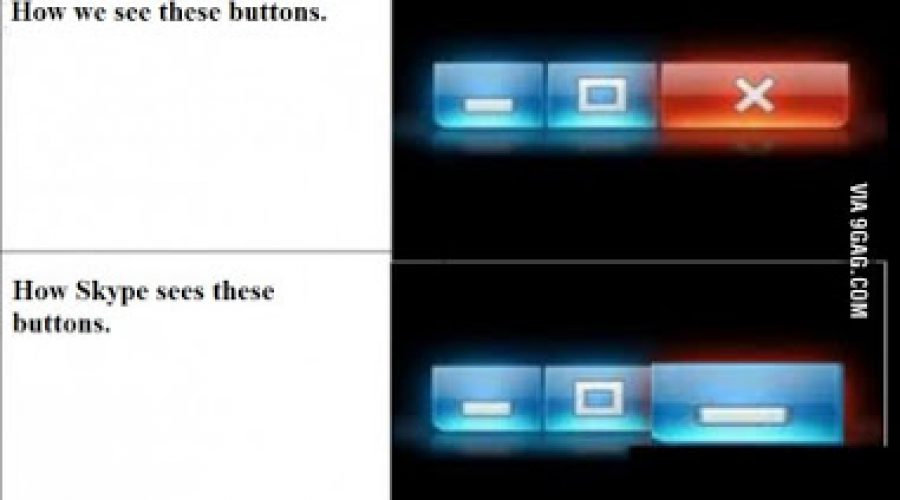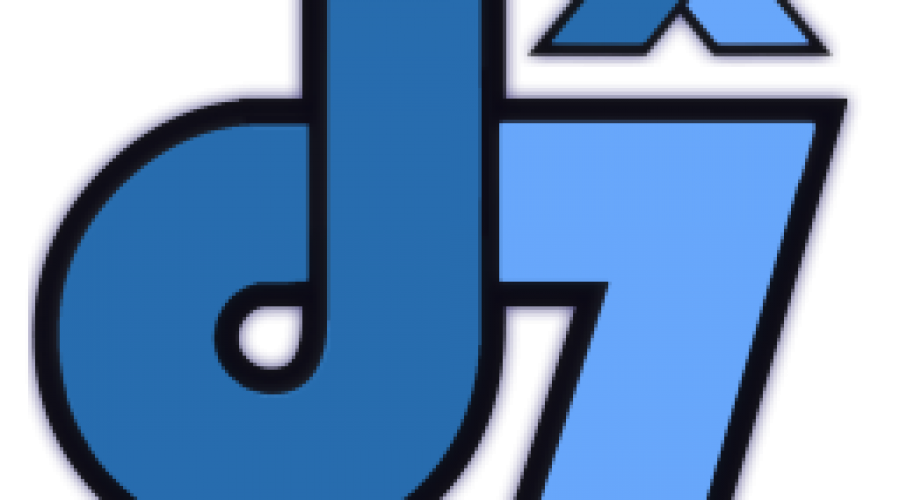Hey everyone if you didn’t catch the show from this morning it’s now posted on our YouTube channel here: We go over some quick questions about CryptoPrevent and dSupportSuite. Discuss some of the options on KillEmAll v5 licensing options and features to include with the various versions. We go over how and when to use dBug to help stop/clean up malware. Finally we go over d7ii some more in-depth with new users with questions, focusing […]
We talked about CryptoPrevent various features and options with bulk installs and how it can be used to block CryptoLocker/CryptoWare and other malware/virus infections from running on your system. Some of the links we mentioned in the show: vssadmin info https://technet.microsoft.com/en-us/library/cc754968.aspx syskey info https://support.microsoft.com/en-us/kb/310105 cipher https://support.microsoft.com/en-us/kb/298009 RLO option http://www.trendmicro.com.au/vinfo/au/threat-encyclopedia/web-attack/49/sasfis-malware-uses-rlo-technique https://blog.malwarebytes.org/online-security/2014/01/the-rtlo-method/ bcdedit info https://technet.microsoft.com/en-us/library/cc709667
On our way to Spiceworld in Austin! The most happenin’ IT conference around!
Meet us @ Spiceworld: Austin Sitting at the airport at the moment, the ENTIRE FOOLISH CREW is going! Come to the most relavent IT conference and meet Brantley, Jonnee, Proctor, Michael, Tank, and of course me!! (naturally, please be patient with us in communications until next week, we are traveling a good bit of the day today and Saturday and working the show in between, but we WILL not let you go long if you need […]
For clarification on our previous post regarding the red X button: The article was about the red X because that’s what most people know, but it also applies to closing an application in any standard method not involving any actual force-terminate means. This includes the red X in the top right of the ‘window’ or form, the ALT+F4 keyboard combination, and also even by using the standard “End Task” option within Windows Task Manager!! See the […]
This pic describes exactly why I recommend people NEVER use the form’s X button in the event of suspected adware, spyware, MALWARE, or any other random POP-UP… DO NOT DO IT. EDIT TO CLARIFY: This article is about the red X in the top right of the ‘window’ or form, but also includes other methods such as the ALT+F4 keyboard combination, and also even by using the standard “End Task” option within Windows Task Manager!! See the update at […]
Windows 10 KillemAll Whitelist Addition Needed for “sihost.exe” and other Win10 Info
When KillEmAll is run on Windows 10 you may get a critical error message of “Start menu and Cortana aren’t working. We’ll try to fix it the next time you sign in.” It offers to “Sign out now” button to fix the issue (and this does fix the issue in this situation), but it uses and Always on top window that gets aggravating trying to work around. If you add the “sihost.exe” to the whitelist […]
I was recently made aware of a social media post several days ago by “Instant Housecall” (the remote support software with the first generation d7 integration agreement) which touted: Improvements to Auto PC Repair (remote d7) have been rolled out. Faster startup, stability and new back end. This statement seems to have caused some confusion for our mutual clients, so I just wanted to clear this up for everyone. There are NO updates to the […]
JRT Download Link Updated TrendMicro Online HouseCall Virus Scanner added
Fiddler .NET 2 -Network diagnostics/monitoring for Windows 7 or lower Fiddler .NET 4 -Network diagnostics/monitoring for Windows 8 or higher Fiddler (Uninstaller) -chained to both apps above to automatically uninstall after use Emsisoft a2cmd (all variations) -corrected download link
Coming Soon: d7x: PC Tech Productivity Software Suite Click the logo to read more! (YES, d7II will upgrade to d7x at no additional charge upon release.)
Latest News
-
CryptoPrevent v23.5.5.0 just released! v23.5.3.0 Fixed an issue sending email with Office 365 SMTP...
Read More -
d7x v23.1.12 Release Notes Resolved an issue where DataGrab would backup everything except your...
Read More -
d7x v22.8.10 Release Notes Resolved an issue with the “Reset Networking” and “Repair Winsock”...
Read More -
d7x v22.8.9 Release Notes Resolved an issue with the “Set Time Zone” feature on...
Read More -
d7x and Tweaky – Set Time Zone issue with Windows 11 (UPDATED Aug 9th 2022) UPDATE: this issue has been resolved in d7x v22.8.9 and...
Read More -
d7x v22.2.23 Release Notes It appears that d7x was not applying hidden file and...
Read More -
d7x v22.1.16 and v22.1.17 Release Notes Added Microsoft OneDrive integration for d7x Reports storage (see the...
Read More -
d7x v22.1.15 Release Notes Added a user requested option to change the Info Report...
Read More -
d7x v22.1.14 Release Notes A new ‘d7x Release Notes (RSS)‘ window will display the...
Read More -
d7x v22.1.7 Release Notes Added new d7x feature to show system info on the...
Read More