These repairs can be added to your custom lists within the main d7x interface for manual or auto mode usage.
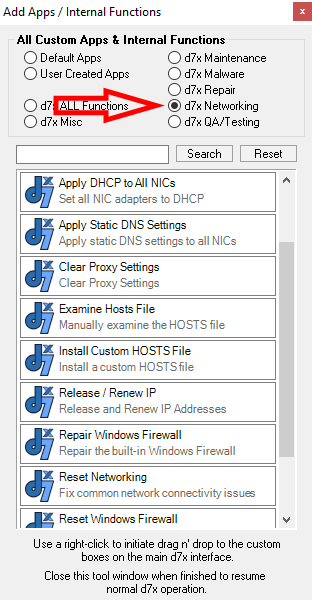
(In alphabetical order)
- Apply Custom Browser Homepage – Applies a custom browser homepage setting. Configure in d7x Config > OS Customization tab > Customize DNS/Browser tab > Set Browser Homepage.
- Apply DHCP to All NICs – Set all Network Adapters in the system to DHCP.
- Apply Static DNS Settings – Configure in d7x Config > OS Customization tab > Customize DNS/Browser tab > Install Custom DNS.
- Clear Proxy Settings – Clears proxy settings used by Windows (and with Internet Explorer/Edge) as well as Mozilla Firefox, Google Chrome, and a number of Chromium based variants.
- Examine HOSTS File – Brings up d7x’s Hosts file window, allowing examination of the hosts file. Optionally you can replace it with a default hosts file, or with a custom hosts file of your own (when located in 3rd Party Tools dir.)
- Install Custom HOSTS File – Installs a custom hosts file of your own (when located in 3rd Party Tools dir.)
- Release/Renew IP – Performs the following commands:
- ipconfig /release all
- ipconfig /renew all
- Reset Networking – A great quick repair for broken internet due to the Winsock reset in particular. Performs the following commands:
- Deletes/Recreates Winsock registry keys on Windows XP.
- netsh winsock reset
- netsh winsock reset catalog
- netsh interface ip reset c:int-resetlog.txt
- netsh interface reset all
- netsh interface ip delete arpcache
- ipconfig /flushdns
- ipconfig /registerdns
- ipconfig /release all
- ipconfig /renew all
- Reset Winsock – A few commands from Reset Networking but dealing with the Winsock only.
- netsh winsock reset
- netsh winsock reset catalog
- Reset Windows Firewall – Resets all firewall settings to defaults.
- Deletes registry key HKLM\SOFTWARE\Policies\Microsoft\WindowsFirewall
- netsh firewall reset
- Repair Windows Firewall – (also in d7x Repair) Performs the following command:
- %windir%\system32\rundll32.exe setupapi.dll,InstallHinfSection Ndi-Steelhead 132 %windir%\inf\netrass.inf
Latest News
-
Spring Sale: 70% OFF d7x 1yr & CryptoPrevent Bulk 70% OFF d7x Annual (1st Year Only) or 1 Year...
Read More -
CryptoPrevent v23.5.5.0 just released! v23.5.3.0 Fixed an issue sending email with Office 365 SMTP...
Read More -
d7x v23.1.12 Release Notes Resolved an issue where DataGrab would backup everything except your...
Read More -
d7x v22.8.10 Release Notes Resolved an issue with the “Reset Networking” and “Repair Winsock”...
Read More -
d7x v22.8.9 Release Notes Resolved an issue with the “Set Time Zone” feature on...
Read More -
d7x and Tweaky – Set Time Zone issue with Windows 11 (UPDATED Aug 9th 2022) UPDATE: this issue has been resolved in d7x v22.8.9 and...
Read More -
d7x v22.2.23 Release Notes It appears that d7x was not applying hidden file and...
Read More -
d7x v22.1.16 and v22.1.17 Release Notes Added Microsoft OneDrive integration for d7x Reports storage (see the...
Read More -
d7x v22.1.15 Release Notes Added a user requested option to change the Info Report...
Read More -
d7x v22.1.14 Release Notes A new ‘d7x Release Notes (RSS)‘ window will display the...
Read More

